This provides an essential function that really should be baked into WordPress. If you add an image into a post or page and want to let people see it full size, you can use the link properties of the image to make it a hyperlink to the media file.
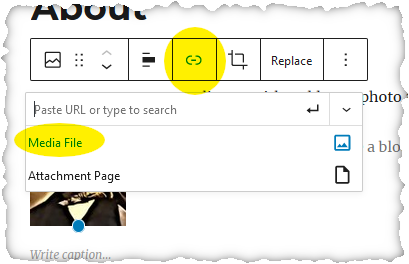
You can then choose whether to open the link in a new tab or to navigate away from the current page.
The problem is, neither alternative is what people expect from a professional, modern website. What we really want when we click to enlarge an image, is for it to appear in the same browser tab, temporarily covering the page contents.

The plugin Lightbox for Gallery & Image Block By Johannes Kinast does exactly that. When a website visitor clicks an image that’s set to link to its media, this plugin steps in and substitutes the lightbox behavior your visitors expect.
If you use the built-in image gallery function of WordPress, this plugin also improves the behavior of the gallery in the same way.
The plugin also applies to existing pages — not just pages you create while it’s already active. If you decide you don’t like it and uninstall it, there are no leftovers to clean up — any posts you created while it was active will just revert to the default behavior for media links.
The one thing I’d complain about is that the plugin name as it appears in the Plugins screen of the dashboard (“Gallery & Image Block Lightbox”), is different from the official plugin name. I had trouble finding it in my long list of plugins because I was looking for it in the “L”s.