If you’ve installed a spam control plugin such as Antispam Bee, you shouldn’t be getting a lot of new spam comments on your posts. But what about the thousands of comments you received before activating spam blocking? Some tiny fraction of them may be legit comments from actual people, that you’d like to keep.
Whether you want to go to the effort of filtering those out, or prefer to just delete all comments and start fresh, the easiest way to operate on large numbers of comments is to…
- Go to the Comments screen of the dashboard and adjust the number of rows displayed to 999 — the maximum — instead of the default 20.
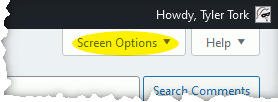
To do this, click Screen Options at the top right of the Comments screen.
Then, edit the Number of items per page field, and click Apply.
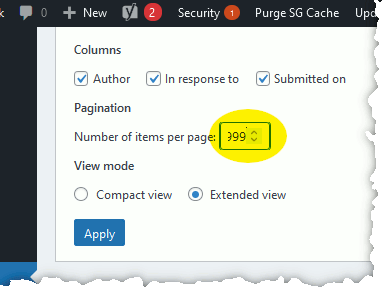
Let’s Trash It All
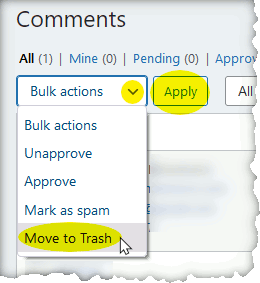
If you want to delete all comments, check the “select all” checkbox at the top left of the table, use the Bulk actions field to select “Move all to trash”, and click Apply.
It’s probably best not to mark as spam, comments you’re not sure are spam, because your spam blocking plugin may Draw Conclusions from this. Trash works though. Trash is good.
If you have more than 999 comments, repeat as needed.
Or, Let’s Decide What to Keep
If you’re willing to do the work of filtering through the muck to find the gems of real engagement in the vast swamp of spam, put on your spammin’ boots and…
- Choose a spam comment — any spam comment.
Look for a word in the comment that identifies it as certain to be spam. Then use the search field to locate all comments containing that term.

Note: you can also search for parts of a word — including a single character. Such as the character “อ”, which isn’t likely to occur in legitimate comments in an English-language website. That’s handy, but also means be careful your search term isn’t part of a legit word.
Now, as in the previous section, use the checkbox at the top left to select all the search results at once. If you’re not certain you’ve found only spam, scroll down to see whether any of them unexpectedly look legitimate, and uncheck those. Then use the “Bulk actions” field to select “Mark as spam”, and click Apply.
By doing this, you can get through most old spam in a short time.
There is great satisfaction in deliberately deleting every ad for counterfeit Ray-Bans from your comments.